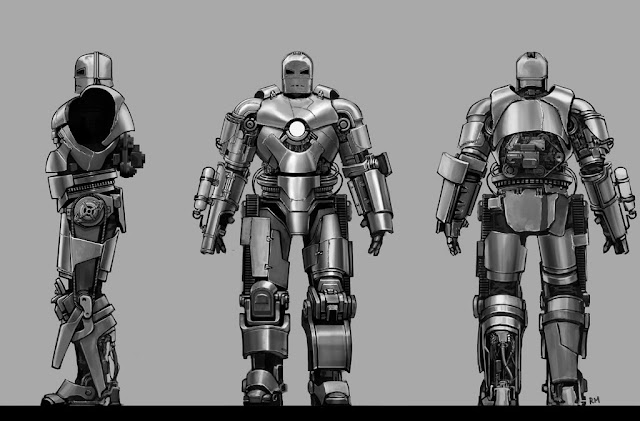Archive for November 2013
Click on the image to see a real resolution.
To download images click on the right mouse button and select «Save the image as...». In addition, you can immediately put a picture on your desktop. To do this, right-click on the image and select «Set as Desktop Background»
Tuesday, 19 November 2013
Click on the image to see a real resolution.
To download images click on the right mouse button and select «Save the image as...». In addition, you can immediately put a picture on your desktop. To do this, right-click on the image and select «Set as Desktop Background»
Saturday, 16 November 2013
Click on the image to see a real resolution.
To download images click on the right mouse button and select «Save the image as...». In addition, you can immediately put a picture on your desktop. To do this, right-click on the image and select «Set as Desktop Background»
Click on the image to see a real resolution.
To download images click on the right mouse button and select «Save the image as...». In addition, you can immediately put a picture on your desktop. To do this, right-click on the image and select «Set as Desktop Background»
Thursday, 14 November 2013
Click on the image to see a real resolution.
To download images click on the right mouse button and select «Save the image as...». In addition, you can immediately put a picture on your desktop. To do this, right-click on the image and select «Set as Desktop Background»
Wednesday, 13 November 2013
Click on the image to see a real resolution.
To download images click on the right mouse button and select «Save the image as...». In addition, you can immediately put a picture on your desktop. To do this, right-click on the image and select «Set as Desktop Background»
Click on the image to see a real resolution.
To download images click on the right mouse button and select «Save the image as...». In addition, you can immediately put a picture on your desktop. To do this, right-click on the image and select «Set as Desktop Background»
Click on the image to see a real resolution.
To download images click on the right mouse button and select «Save the image as...». In addition, you can immediately put a picture on your desktop. To do this, right-click on the image and select «Set as Desktop Background»
Saturday, 9 November 2013
Click on the image to see a real resolution.
To download images click on the right mouse button and select «Save the image as...». In addition, you can immediately put a picture on your desktop. To do this, right-click on the image and select «Set as Desktop Background»
Click on the image to see a real resolution.
To download images click on the right mouse button and select «Save the image as...». In addition, you can immediately put a picture on your desktop. To do this, right-click on the image and select «Set as Desktop Background»
Click on the image to see a real resolution.
To download images click on the right mouse button and select «Save the image as...». In addition, you can immediately put a picture on your desktop. To do this, right-click on the image and select «Set as Desktop Background»